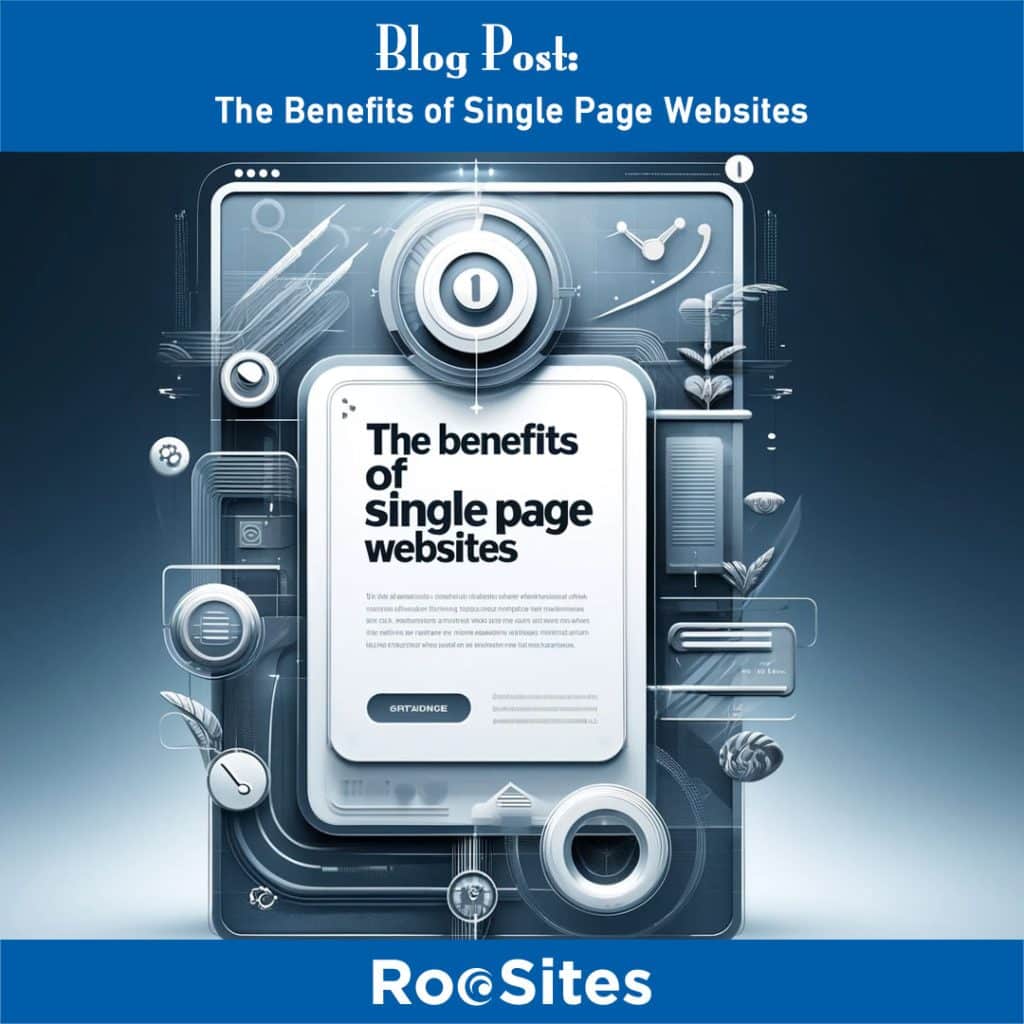
Headshot Specialists – this site was built for a photographer who wanted to show off a single service he offers, taking Headshots for businesses and other purposes. A single page layout was perfect for this task. View Website »
Flowpoint Partners – This simple site was built to demonstrate the company’s identity and its investment criteria. With several decades in the business, they did not need several pages as people are well aware of their talents, and SEO is not a factor in their business. They just need a basic presence on the Internet.
View Website »
Here are some types of businesses for which a single-page website might not be the best fit:
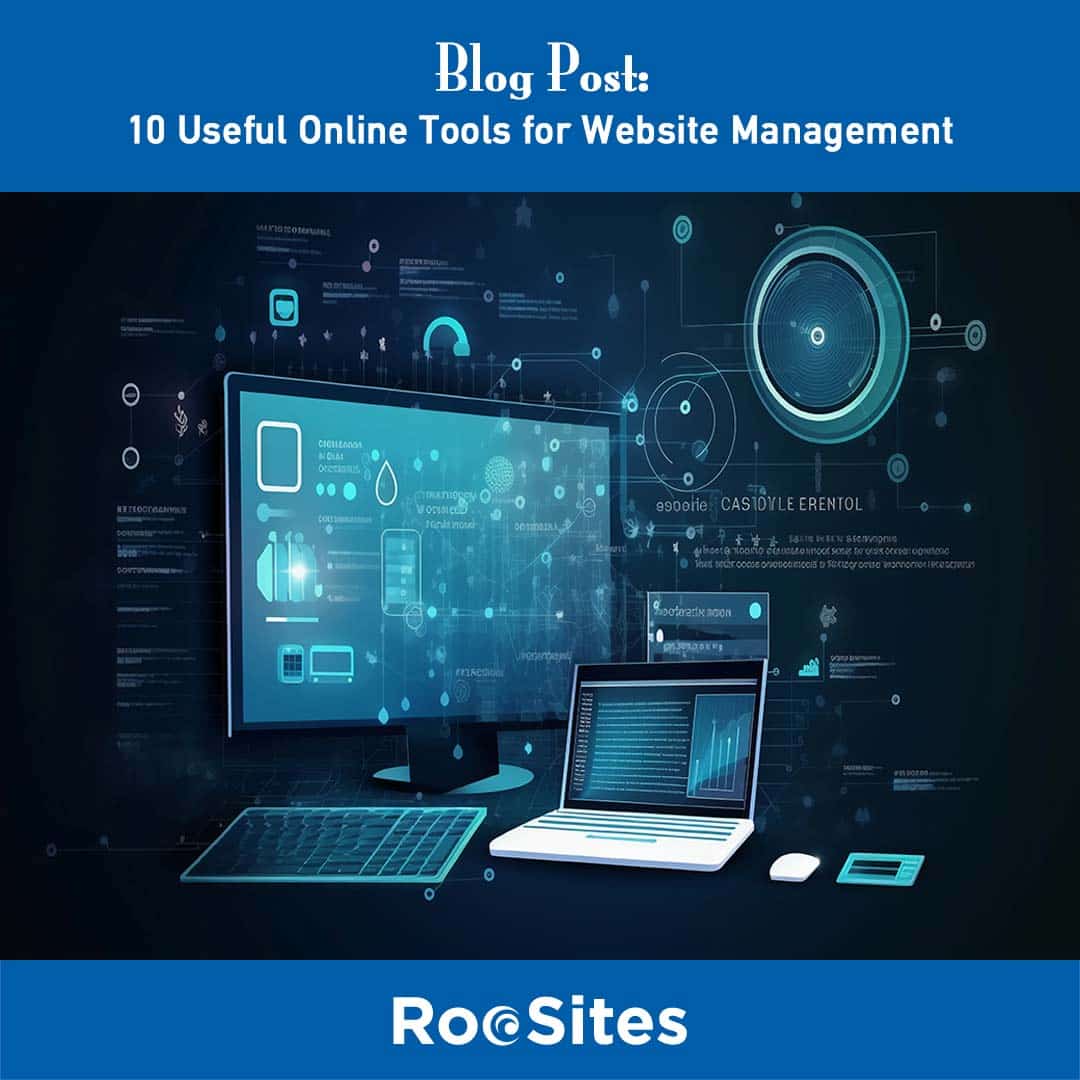
We have some more online tools we have now added to this list:
Embed Responsively: :: this tool allows you to embed videos, images and content that will respond to the size of your visitors’ screens.
Optimizilla :: This free online image optimizer uses the best optimization and lossy compression algorithms to shrink JPEG, GIF and PNG images to the minimum possible size while keeping the required level of quality.
ChatGPT :: We’ve all heard about AI, and this tool can be very helpful in website management. While we don’t recommend you have it write all your blog posts and use it word for word, it does come in handy when you’re looking for things like hashtags for posts, or for generating ideas.
Twitter Fonts Generator :: Spruce up your social media post with this fun little tool. Despite its name, it works on other social media outlets as well.
As we are always discovering new online tools to help make our job more efficient, we will be updating this post. Please check back. If you have any questions, feel free to contact us.