1. Security Vulnerabilities
WordPress, like any other software, is susceptible to security vulnerabilities. Hackers constantly seek out and exploit these vulnerabilities to gain unauthorized access to websites. When you keep your WordPress installation and plugins up to date, you’re essentially closing the doors on potential security breaches. Newer versions often come with security patches and fixes for known vulnerabilities, making it essential for your website’s security.
A professional website management company like RooSites understands these threats and can proactively address them, ensuring your site stays secure and your data remains protected.
2. Performance Enhancements
Speed and performance are critical factors in the success of your website. An outdated WordPress installation, themes, and plugins can slow down your site, resulting in a poor user experience. In a world where attention spans are dwindling, a sluggish website can lead to visitors leaving and not returning.
RooSites has the expertise to optimize your website for speed and performance. We can identify and eliminate bottlenecks, implement the latest technologies, and make sure your site loads quickly, ensuring a smooth user experience. Remember, Website performance and page speed is a key factor in google rankings.
3. Compatibility with New Technologies
The digital landscape is constantly evolving, with new devices, browsers, and technologies emerging regularly. Outdated WordPress installations and plugins may not be compatible with the latest technologies, causing your website to display incorrectly or not function at all for some users.
By entrusting RooSites to handle your updates, you can rest assured that your website will remain compatible with the latest technologies, ensuring that your audience can access your content without any issues.
4. Improved SEO Ranking
Search engine optimization (SEO) is crucial for driving organic traffic to your website. Search engines like Google consider website security, speed, and mobile-friendliness as ranking factors. When your WordPress site is up to date, it is more likely to meet these criteria and rank higher in search engine results.
A professional website management company Like RooSites can assist in optimizing your website for SEO by keeping it updated and implementing best practices, helping you attract more organic traffic.
5. Reliable Backup and Recovery
Despite your best efforts, accidents can happen. Whether it’s a user error, a malicious attack, or a server issue, your website data may be at risk. Regularly backing up your website is essential, and keeping your WordPress installation updated can make the backup process smoother.
RooSites has a robust backup and recovery systems in place. We can ensure your data is regularly and securely backed up, and in case of any issues, we can swiftly recover your website to a stable state. Backup and recovery is one of the most important reasons why keeping your WordPress website up to date is so vital.
In the digital age, your website is a critical asset for your business. Keeping your WordPress website up to date is not just a good practice; it’s a necessity for security, performance, and search engine ranking. While you could manage updates yourself, entrusting a professional website management company like RooSites can save you time, effort, and potential headaches. Our expertise can help you maintain a secure, fast, and well-performing website, allowing you to focus on growing your business while leaving the technical details to the experts. If you have any questions about managing your WordPress website, please contact us, we are happy to help.
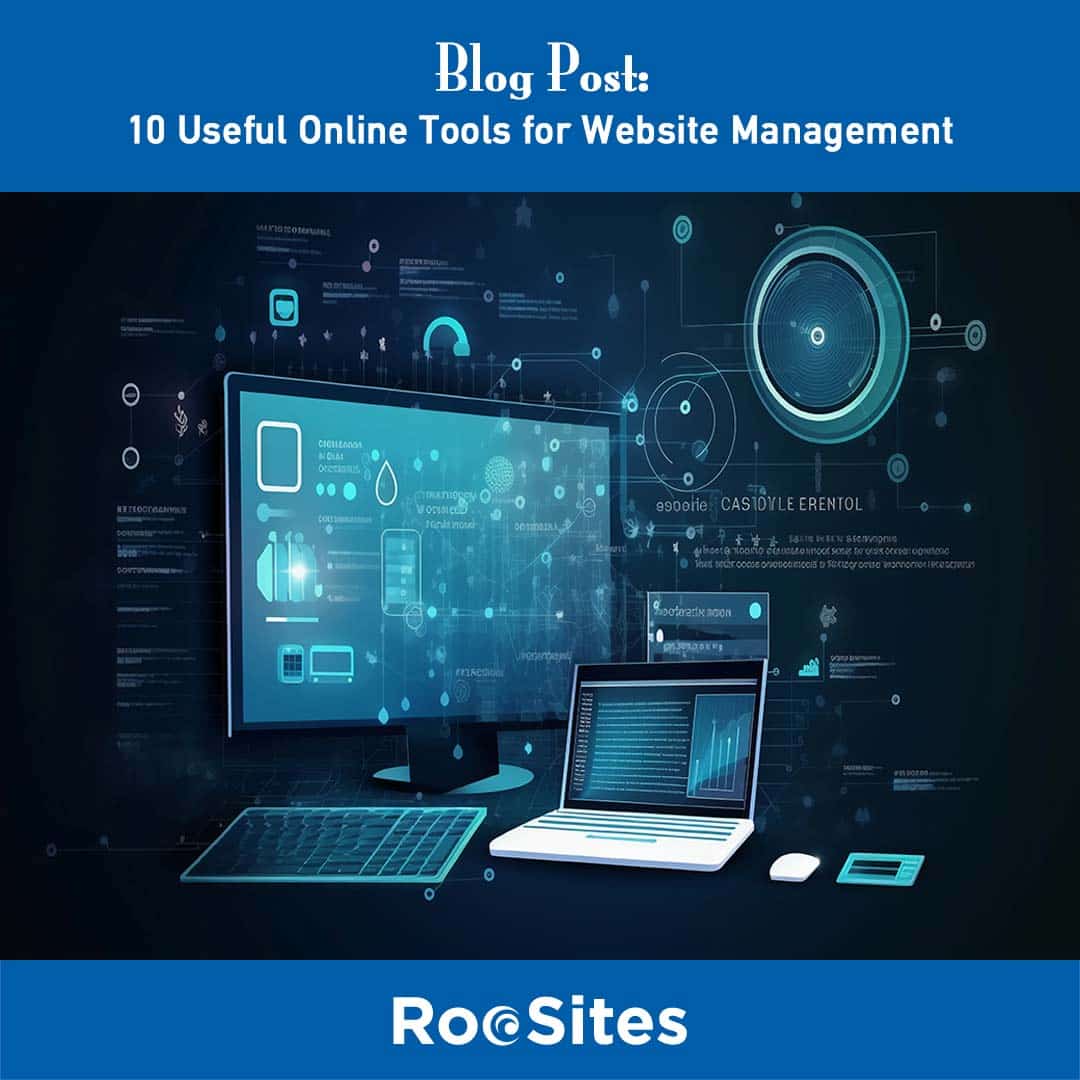
We have some more online tools we have now added to this list:
Embed Responsively: :: this tool allows you to embed videos, images and content that will respond to the size of your visitors’ screens.
Optimizilla :: This free online image optimizer uses the best optimization and lossy compression algorithms to shrink JPEG, GIF and PNG images to the minimum possible size while keeping the required level of quality.
ChatGPT :: We’ve all heard about AI, and this tool can be very helpful in website management. While we don’t recommend you have it write all your blog posts and use it word for word, it does come in handy when you’re looking for things like hashtags for posts, or for generating ideas.
Twitter Fonts Generator :: Spruce up your social media post with this fun little tool. Despite its name, it works on other social media outlets as well.
As we are always discovering new online tools to help make our job more efficient, we will be updating this post. Please check back. If you have any questions, feel free to contact us.