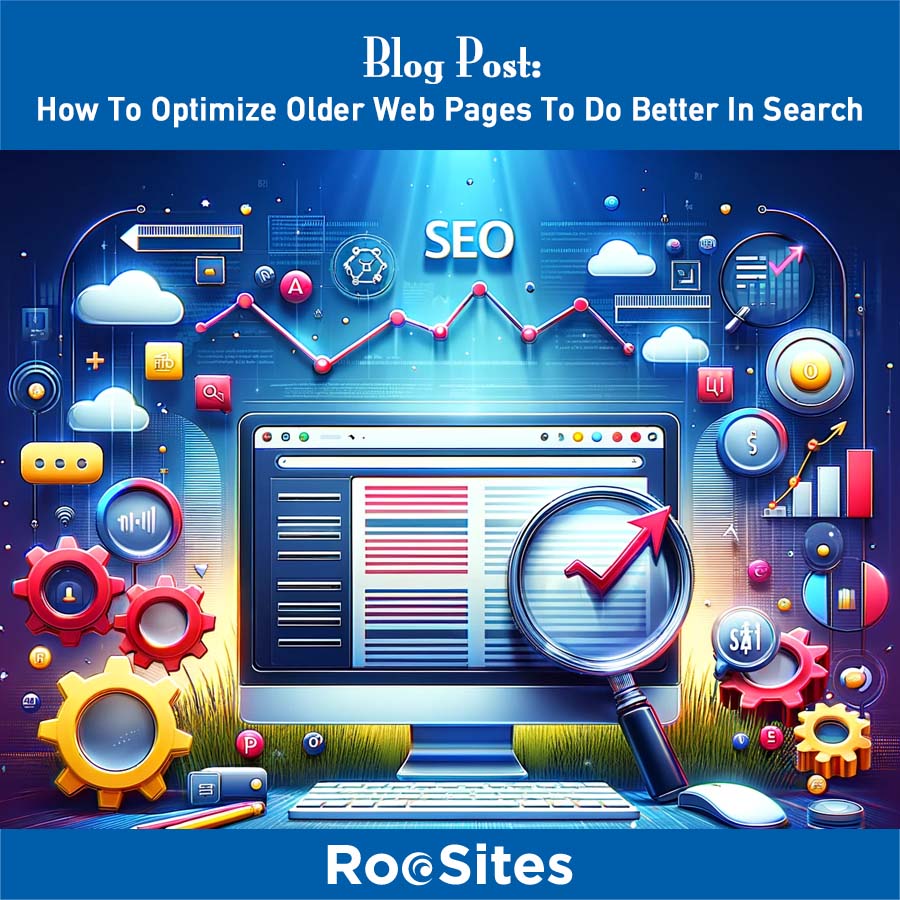 To optimize older web pages and posts to perform better in search results involves several key strategies. Here’s a comprehensive approach:
To optimize older web pages and posts to perform better in search results involves several key strategies. Here’s a comprehensive approach:
- Update Content for Relevance and Accuracy: Make sure the information on the page is current and accurate. Update statistics, facts, and any other information that might have changed over time.
- Improve On-Page SEO: Review and update your title tags, meta descriptions, and header tags (H1, H2, etc.) to ensure they contain relevant keywords and accurately describe the page content.
- Enhance Readability and User Experience: Break up large blocks of text with subheadings, bullet points, and images. Ensure the page is easy to read and navigate. This also includes making sure your website is mobile-friendly, as mobile usability is a significant factor in search rankings.
- Increase Page Speed: Use tools like Google’s PageSpeed Insights to find ways to make your page load faster. This might involve optimizing images, minifying CSS and JavaScript, or leveraging browser caching.
- Optimize for Featured Snippets: Structure your content to answer specific questions directly and succinctly. Use bullet points, lists, and tables where appropriate as these formats are often picked up for featured snippets in search results.
- Update Internal and External Links: Ensure all links are working and relevant. Remove or update broken links and consider adding new internal links to more recent and relevant pages on your site.
- Add Fresh Content: If possible, add new sections or information to the page to make it more comprehensive. This could include recent developments, additional perspectives, or related topics.
- Use Multimedia: Consider adding relevant images, videos, or infographics to make the page more engaging.
- Improve Keyword Optimization: Re-evaluate the keywords the page is targeting. Consider updating them to reflect current search trends while ensuring they’re relevant to the page’s content.
- Social Media Sharing: Make it easy for visitors to share your content on social media. This could involve adding social sharing buttons or creating snippets that are optimized for social shares.
- Analyze Performance Data: Use tools like Google Analytics to understand how visitors are interacting with your page and where there might be room for improvement.
- Backlink Review: Check the backlinks to your page. Attempt to remove or disavow low-quality backlinks and work on gaining more high-quality backlinks.
- Monitor Search Engine Updates: Keep an eye on the latest search engine algorithm updates, as what works well today might change tomorrow.
- Use Schema Markup: Implement structured data to help search engines understand the content of your page better.
- Engage with Your Audience: Encourage comments and interaction on your page, and be sure to respond to comments to increase engagement.
Regularly reviewing and updating your older web pages is crucial for maintaining and improving their performance in search results. It’s a continuous process rather than a one-time fix. Contact Us today if you need assistance.
Related Content:
20 Effective Strategies to Boost Your Search Engine Rankings
5 Things to Consider Prior to SEO
 I was talking to a client today and reviewing a few design concepts. We discussed what he liked best, and what needed tweaking. I steered him away from a few changes which would muddy the call to action.
I was talking to a client today and reviewing a few design concepts. We discussed what he liked best, and what needed tweaking. I steered him away from a few changes which would muddy the call to action.
Over and above everything we do in web design and web development, the call to action is by far the most important. Others would point to search engine optimization. This of course is important, as you need to get them to your website. BUT, if f they get to your site and you have no clear call to action, your site will flounder.
So what is a call to action? Dictionary.com defines it as: “the implicit or explicit suggestion contained in a marketer’s content in an advertising banner or Web site copy”. In the early day of the internet, this was usually, a “Click Here” link. We have gotten away from that a bit, though click here is still pretty common and clients often still like to use the phrase. Now good call to actions can be in the form of a graphical element, (button, banner, graphic), a link, or other ways to get visitors to take the desired next step. This could be to make a purchase (if this is a product) , call you (as with service providers), or click on a link to be contacted or to get you to the page they need you to see.
Now, in this particular case, the call to action is designed to get visitors to fill out a form for a free review. The program which is guaranteed to save restaurants money is a good one, but if no one signs up, no one reaps the benefit and the company fails. My design team came up with a great strategy, where your eye is drawn to the call to action. The main graphical element, which will be a jquey fade between 4 slides will end with a powerful message urging them to fill out the form and pointing them below to the form. Below the image fade is a quick explanation of the program, which is actually a “challenge”. To the right of that is the actual form. Now even the header image background in the explanation is actually an arrow pointing you to the form. So all the elements work in concert to get the visitor to the call to action. (When this launches, I will add a link here to illustrate my point).
Bottom Line: If you review a design with your developer/designer and see no clear call to action, ask them to turn back and start again. Communicate to them what the call to action needs to be. They should ask you in the requirements phase, but don’t always.
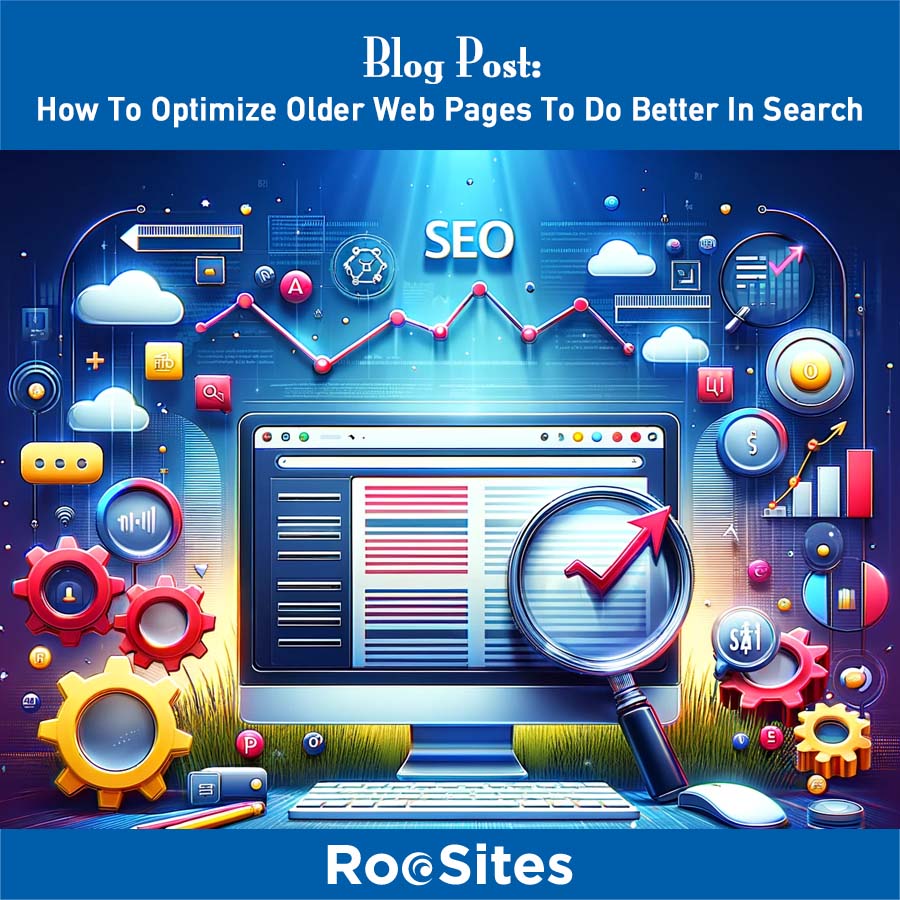 To optimize older web pages and posts to perform better in search results involves several key strategies. Here’s a comprehensive approach:
To optimize older web pages and posts to perform better in search results involves several key strategies. Here’s a comprehensive approach: I was talking to a client today and reviewing a few design concepts. We discussed what he liked best, and what needed tweaking. I steered him away from a few changes which would muddy the call to action.
I was talking to a client today and reviewing a few design concepts. We discussed what he liked best, and what needed tweaking. I steered him away from a few changes which would muddy the call to action.