 “The door’s open but the ride it ain’t free”
“The door’s open but the ride it ain’t free”
This immortal quote comes from the Bruce Springsteen song Thunder Road. In this case however we are speaking about free or cheap websites that you see offered all over the place. Now as a small business I can understand people wanting to save money, and these free or nearly free sites sound like such a great deal. So easy to set up and at no or minimal cost. Now I don’t want to stand in anybody’s way, but I do feel that you should be aware of a few things before you go down this route. I will then give you an alternative to the free method.
Here are some things to consider:
Code Ownership: Before signing up for one of these sites, make sure you actually own the code after you are done with this company. This is where the fine print comes in. These free sites seem like such a great idea, except for the fact at some point you may outgrow this company and need to have your own server, or you may just get tired of them as the support is not what you need or are expected. The way most of these companies structure their sites, you don’t actually own the code. Now the text and images you add are yours. BUT, and this is a big but: You can’t just take your site and move it to a new server or provider. In defense of these companies, nothing in this world is free. The way they make money is to keep you and by having you sign up for some of their additional services.
Additional Costs: a common tactic of the free or cheap web companies is to give you a site for free but they nickel and dime you with additional costs. For instance if you need search engine optimization, there’s a cost if you need marketing help there’s a cost, in fact when you sign up there are pages of add-ons that cost you money. What started as free ends up being more expensive than a full service provider. I had a client come to me as their free site ended up costing them $400 a month with little support.
Technology: one thing Business owners don’t give enough talk to is the technology platform for their website. Many of these free or cheapo providers use their own proprietary software. As we said before, one drawback is you can’t just take your site and move it. But the other drawback is their product is not as good as some of the open source products on the market. Examples of these are WordPress and Drupal.
Alternatives: as a small business, I understand all the issues that face other business owners. And I also have sought to find alternatives to costly websites. Depending on what a customer needs, we have alternative solutions that can get you to market quickly and inexpensively. And best of all our support plans will keep you up-to-date 24/7/365. If you don’t have the cash to get started, we also work out payment plans to space out the cost of your site. So at the end of the day, you own the code, you have a great content management system, and our support plans give you an all-in-one solution for content, web marketing, social media and pay per click advertising. No nickel and diming, a one-stop solution.
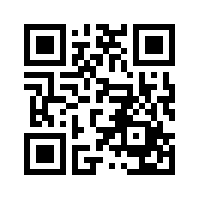 I went for a walk the other day and went by a few houses for sale. Some of them even had URLs on their signs. But none had a simple QR code. Someone driving by could just click on it go right to the webpage and learn more about the property. I figured maybe this was just an anomaly, but over the last week I’ve been driving around and I did not see a single QR code on any signs.
I went for a walk the other day and went by a few houses for sale. Some of them even had URLs on their signs. But none had a simple QR code. Someone driving by could just click on it go right to the webpage and learn more about the property. I figured maybe this was just an anomaly, but over the last week I’ve been driving around and I did not see a single QR code on any signs.
Let me take a step back. For those of you who are not aware of what a QR code is, I will explain. QR codes are Quick Response codes. These are barcodes, that can be read by free apps on your smartphone. The barcode example on this page takes you to my website. They can send someone to a website, and perform many more functions. Here is a list of the functions a QR code can do.
Website URL
YouTube Video
Google Maps Location
Twitter
Facebook
LinkedIn
Instagram
FourSquare
App Store Download
iTunes Link
Dropbox
Plain Text
Telephone Number
Skype Call
SMS Message
Email Address
Email Message
Contact Details
Digital Business Card
Event (VCALENDAR)
Wifi Login (Android Only)
Paypal Buy Now Link
Bitcoin
So why would a real estate company not put a QR code on their signs? I can’t really answer that, truthfully it boggles the mind. My guess is when real estate markets are strong, they get a bit lazy. The problem is this isn’t hard, you generate a code in seconds. You can go to free sites like: http://www.qrstuff.com/ or http://www.qr-code-generator.com/.
In business, there are few things that are free. So when something free and beneficial comes your way, take advantage of it. And this just doesn’t apply to Realtors. Here are some examples:
I put a barcode on my business cards. I know other people that link to a vCard so somebody not only gets their cards, but they automatically add this person to their address book. That is a valuable commodity. With a business card you keep them for a while and typically throw them away. But if you’ve added that person to your address book chances are it’s going stay there for a while.
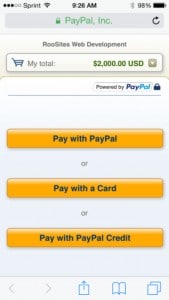 Are you a business that sends snail mail or hands out paper flyers? Then consider this: You can send somebody your flyer with the picture and all the information about your product and then have a barcode which takes them to PayPal to buy your product (see image).
Are you a business that sends snail mail or hands out paper flyers? Then consider this: You can send somebody your flyer with the picture and all the information about your product and then have a barcode which takes them to PayPal to buy your product (see image).
Do you do email marketing? Say you are having a sale. Use a barcode with a google map. They can then take their phone and grab map and navigate to your sale.
Bottom Line: Real Estate companies absolutely need to use QR codes on signs and marketing collateral. But your business, no matter what it is, can benefit as well. If you have any questions, you can always contact us for assistance.