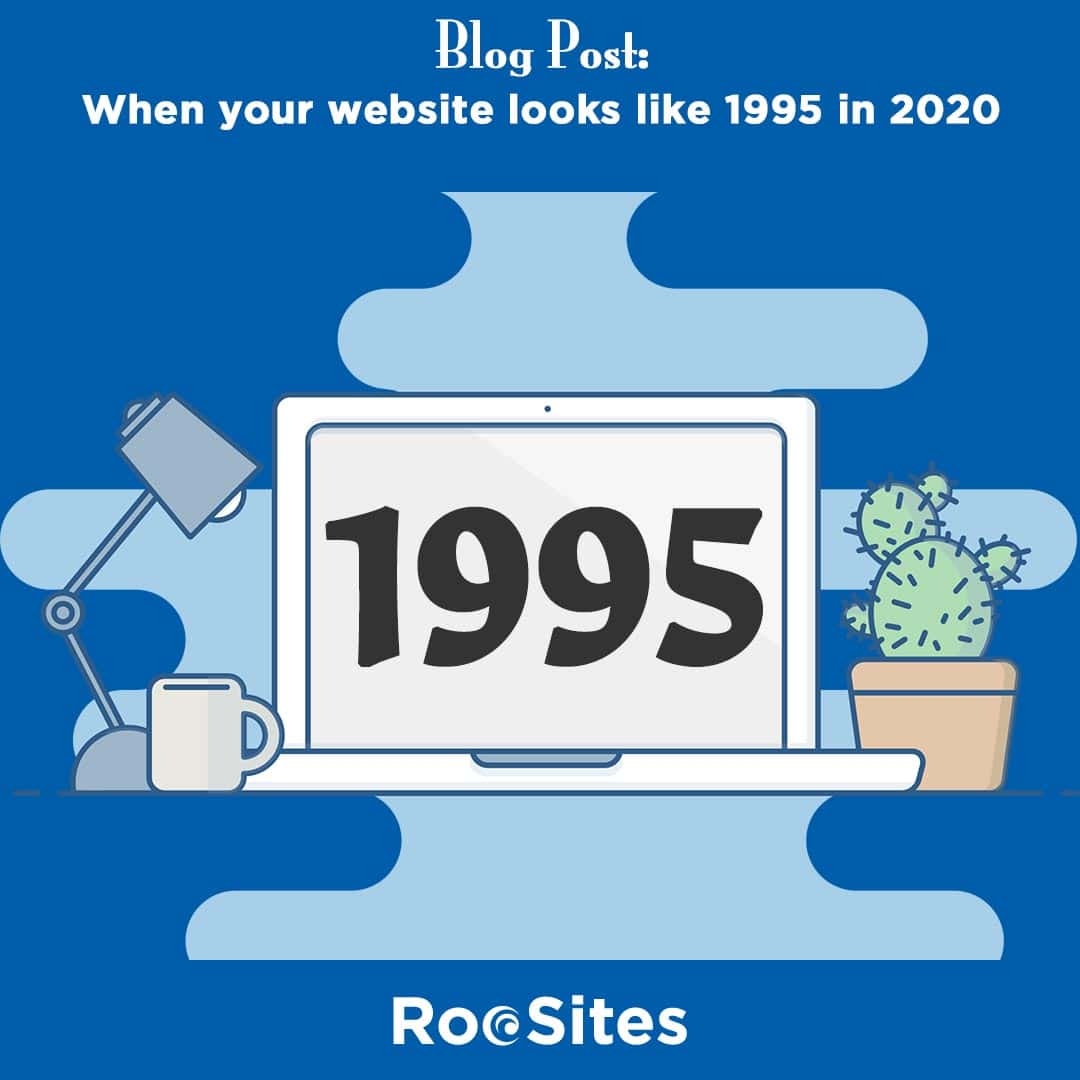 I recently had a friend connect with me on LinkedIn. I hadn’t talked to this person in quite a few years and naturally (as I tend to do) took a peek at his companies’ website. I won’t say what his organization does, as that will give it away and I don’t want to hurt anyone’s feelings, but I will tell you I was shocked at what I found.
I recently had a friend connect with me on LinkedIn. I hadn’t talked to this person in quite a few years and naturally (as I tend to do) took a peek at his companies’ website. I won’t say what his organization does, as that will give it away and I don’t want to hurt anyone’s feelings, but I will tell you I was shocked at what I found.
While I can’t point to the URL, I will tell you what I discovered and how this may apply to you and your business. We will examine Design, Content & Security.
Their website looks like something we were building in the mid to late 90s, or as I like to say the early days of the web. The amazing thing is that this organization serves tens of thousands of members and is collecting huge fees (which isn’t going to their technology 😉 ).
The website was not responsively designed, and therefore looks terrible on mobile devices and even pads. The website screamed, I don’t care what anyone thinks, and I don’t even care if anyone uses this site. It was a disgrace and so out of date from a technology standpoint, using outdated platform like cold fusion. (who knew that was still around…)
As with most sites built in the 90s, it is very boxy with gradients and a logo which is using beveling, a drop shadow, a glow and other outdated design elements. The site is easy to navigate with a simple main menu, which most time would be a real benefit. Unfortunately as most of the content is out of date you just easily navigate to outdated and in many cases irrelevant information. The biggest design no no is the fact that a site doesn’t function on mobile devices. This is a disgrace in 2020.
From a content standpoint, most information was 5+ years old, though they had a few new links to articles. I took a look at their photo gallery they had photos from 2007 – 2010 which shows you they aren’t adding too many pictures. Their video gallery was just as bad with the latest videos being from 2013. Their call to action it’s a video to entice you to join which dates back to 2011!! So from a content, and SEO standpoint, the site fails miserably.
Although this site has people sign up on it, the site is not secure and pages are not encrypted. This of course is a real no-no in 2020. But this site seems to not only have an outdated design, they seem to be using security measures from the 90s, basically none at all!
This site is terrible, and has a look and feel from the 90s. I don’t think anyone viewing the site would argue my point. The saddest part is it wouldn’t take very much to get this website in shape. You could do a redesign and throw the content into a content management system with a stylish, responsive theme. I would review and remove outdated content and advise they get onto a schedule of adding more current, relevant information to their website.
If you look at your website and it looks terribly out of date and at very least it isn’t mobile friendly, it is time for you to make a change, quickly! Well over 50% of the people visiting your website will be on mobile devices, so if your site is a mobile friendly you will lose them, and lose them fast. The same goes with your content. If you have content that is old and stale, you have a problem. If someone comes to your site and see this, chances are they think that either of you are out of business or you’re just not very good at what you do. Outdated content shows a severe lack of pride. Remember: Your website is your window to the world and outdated site says to people, you don’t care if they look inside.
 One of the main thing people want from a WordPress website is the ability to do things themselves. A noble goal, yes. But does it always make sense? No, not in practice.
One of the main thing people want from a WordPress website is the ability to do things themselves. A noble goal, yes. But does it always make sense? No, not in practice.Case in point: To manage a WordPress website requires:
Seems simple enough, many updates are as simple as a single click. Well, anyone who has made updates knows, there are times an updated plugin can totally break your website. You see, many times plugin vendors aren’t ready for a new version of WordPress, so you need to be careful. Most important, know how to revert your site back to pre-updated state. Otherwise, your site maybe down for a long period of time.
Content is king, always has been always will be. Content is the main thing business owners should concentrate on. Whether it’s writing a weekly blog or putting up news, this is where you should be focused. While WordPress allows you to add your own posts, you may be better off sending them along to an experienced web developer who can not only put up the blog posts, but take advantage of some of the search engine optimization techniques to help you succeed in having better rankings. This of course is something everyone wants. Of course, for the do it yourself-ers, you can make all the small text changes, for instance a change to an employee bio or an update to your about or services page.
This of course is related to number 1, but much more than that. you have to be up on the latest vulnerabilities and tweak your settings to stay safe. You also need to be taking regular backups and have the ability to restore your site should trouble come your way.
This is one of the most important things facing website owners in 2018. You hear every day about hackers and information being stolen, etc. You need to be able to respond quickly when your site gets hacked. The best thing you can do is to have a plan on how you can get your site back up and running if and when it is hacked. For this reason, managing your own website security is a risk you can’t afford to take.
 In Closing: WordPress is the most user-friendly content management system on the planet. That is why over a third of new websites use the platform. You should use this for your business, as it fulfills the needs of most companies. But, other than doing some simple tasks, blogging & perhaps a text edit here and there you should leave the management in the hands of a professional website management company. And be sure to use a company that specializes in WordPress sites. As the software has its own share of issues and ways of doing things, you need to see it on a daily basis in order to keep up with all the changes coming your way.
In Closing: WordPress is the most user-friendly content management system on the planet. That is why over a third of new websites use the platform. You should use this for your business, as it fulfills the needs of most companies. But, other than doing some simple tasks, blogging & perhaps a text edit here and there you should leave the management in the hands of a professional website management company. And be sure to use a company that specializes in WordPress sites. As the software has its own share of issues and ways of doing things, you need to see it on a daily basis in order to keep up with all the changes coming your way.